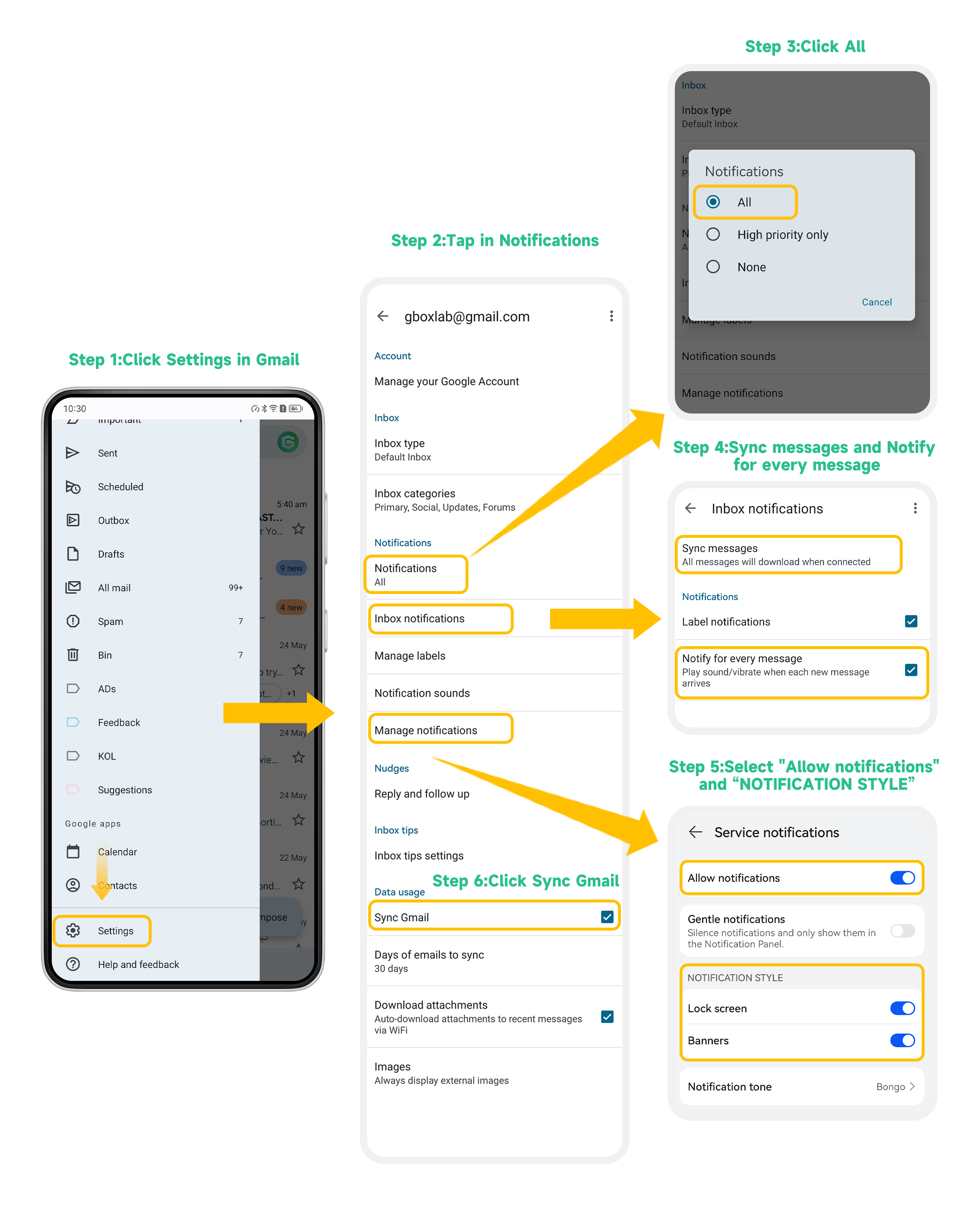Why am I not receiving Gmail notifications? To ensure that you receive email notifications in a timely manner, please ensure that you have completed the following steps.
Firstly, access the application management settings within your phone's settings (refer to the instructions if necessary: (https://www.gboxlab.com/HOW-TO-TURN-ON-GBOX-AND-ALL-APPS-NOTIFICATIONS.html). Then, open the notification management settings for Gmail and, using the provided image as reference, enable notifications and select the preferred notification style.
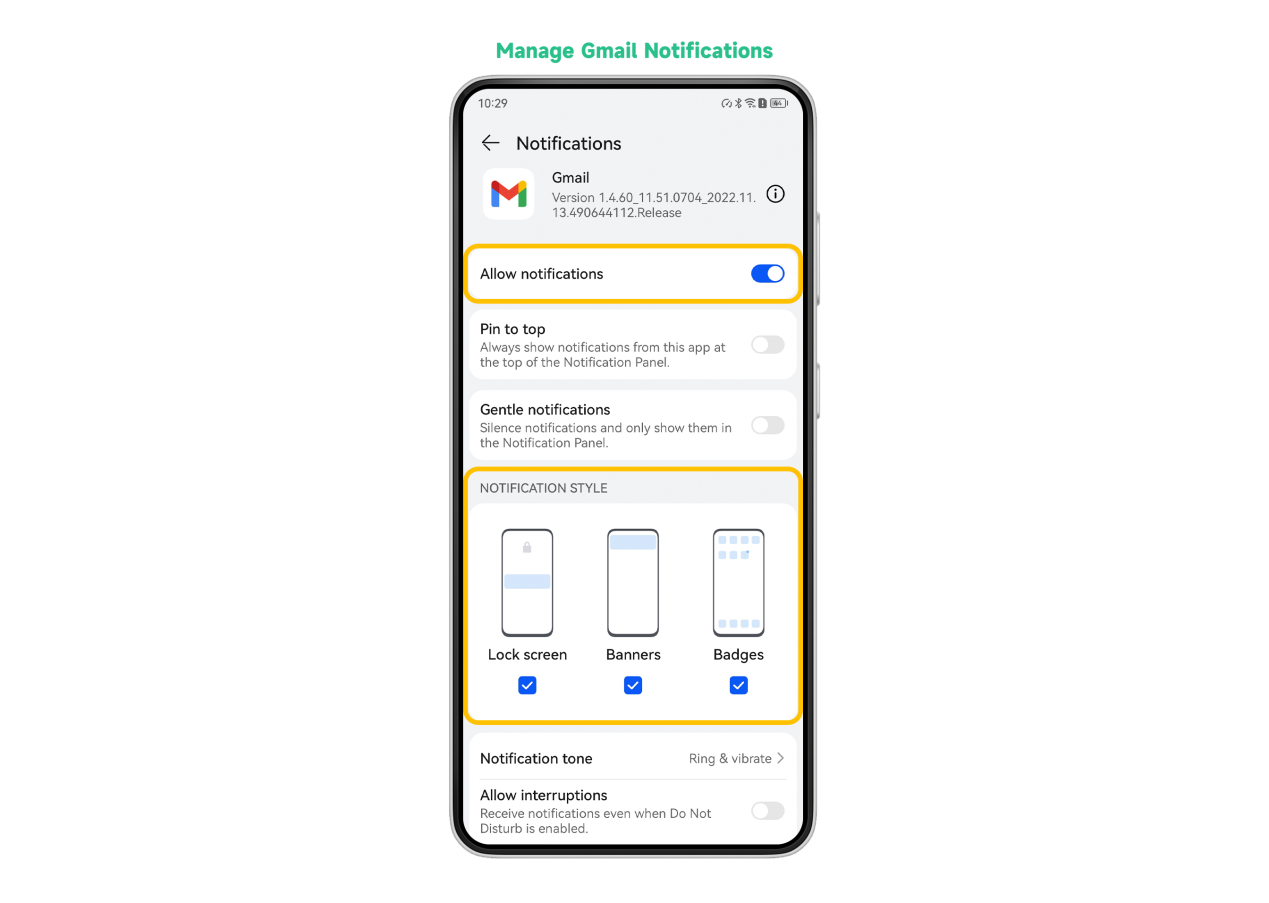
Secondly, follow the steps below:
Step 1: Click on the settings option in Gmail
Step 2: Allow all notifications.
Step 3: Enable synchronization by clicking on the corresponding option.
Step 4: Access the inbox notification settings and enable email synchronization, as well as selecting "Notify for every new email".
Step 5: Access the notification management settings and select "Allow notifications" and choose the preferred notification style.
Step 6: Click Sync Gmail