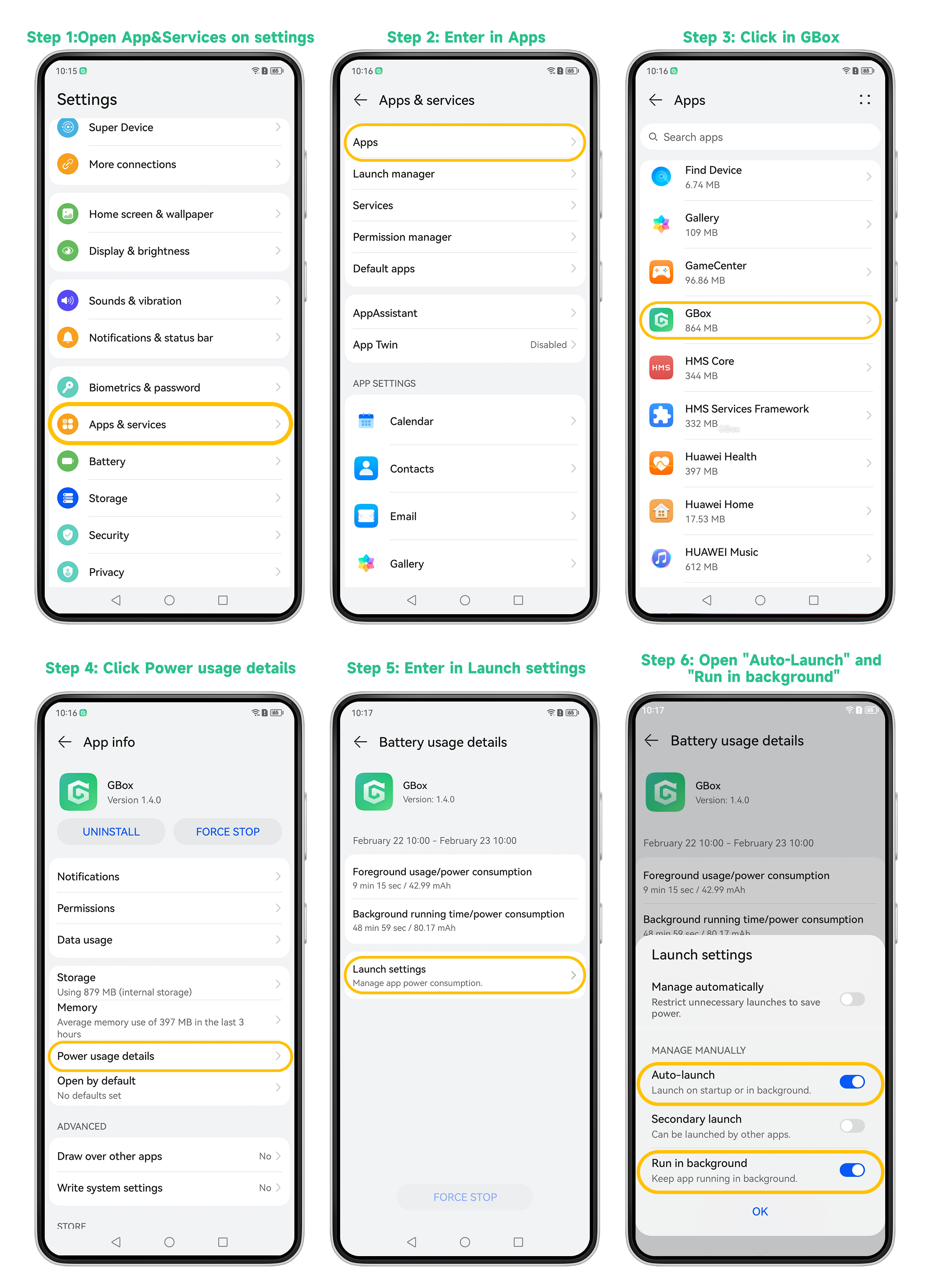How to turn on GBox and all Apps' notifications? 1.Please follow those steps to turn on notification permissions for both GBox and other Apps. Device settings>> Apps&services>> Apps>> Select GBox and other Apps>>turn on Allow notifications.
Turn on notification permissions for GBox:
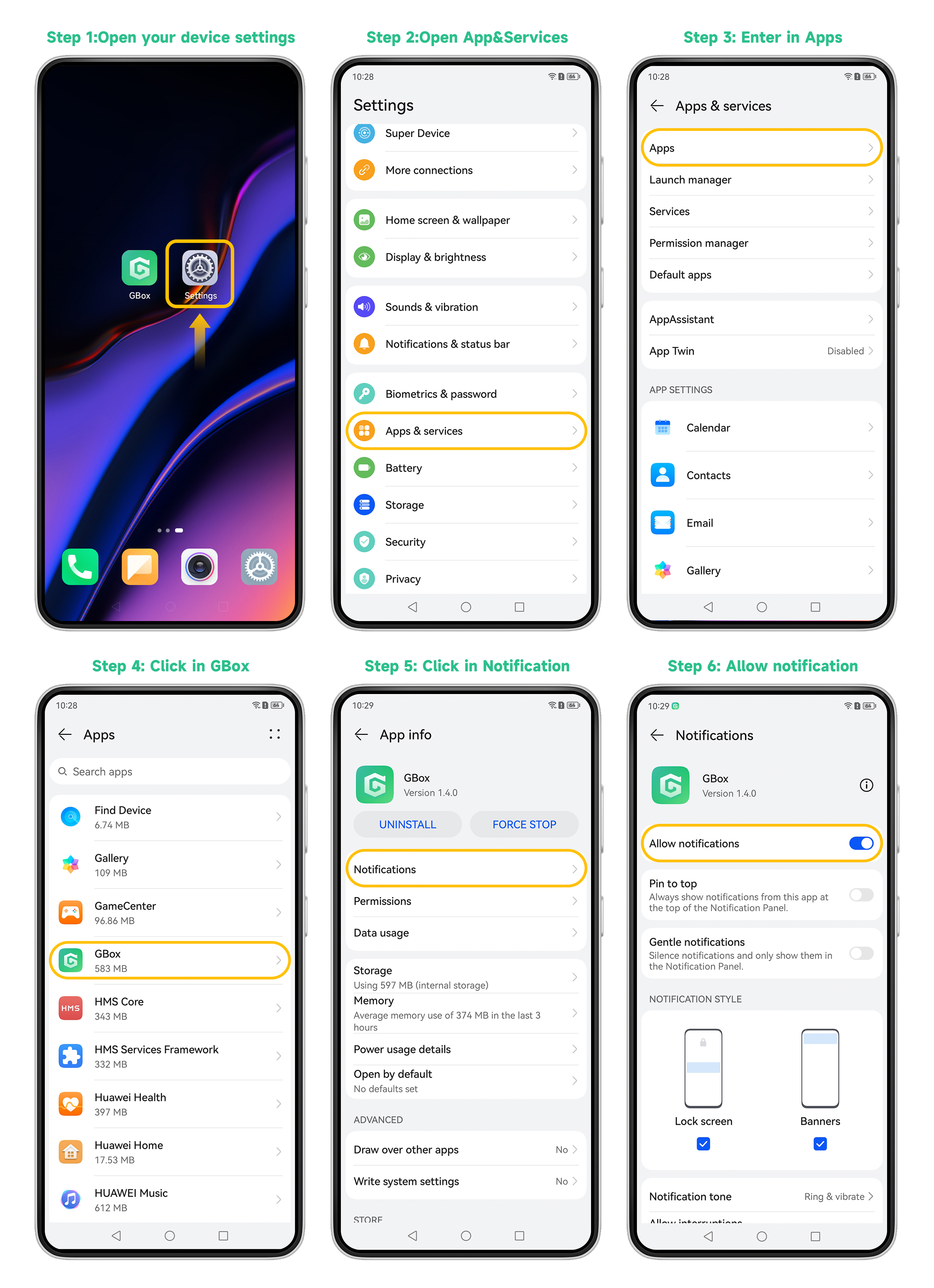
Turn on notification permissions for other apps(eg:WhatsApp Messenger):
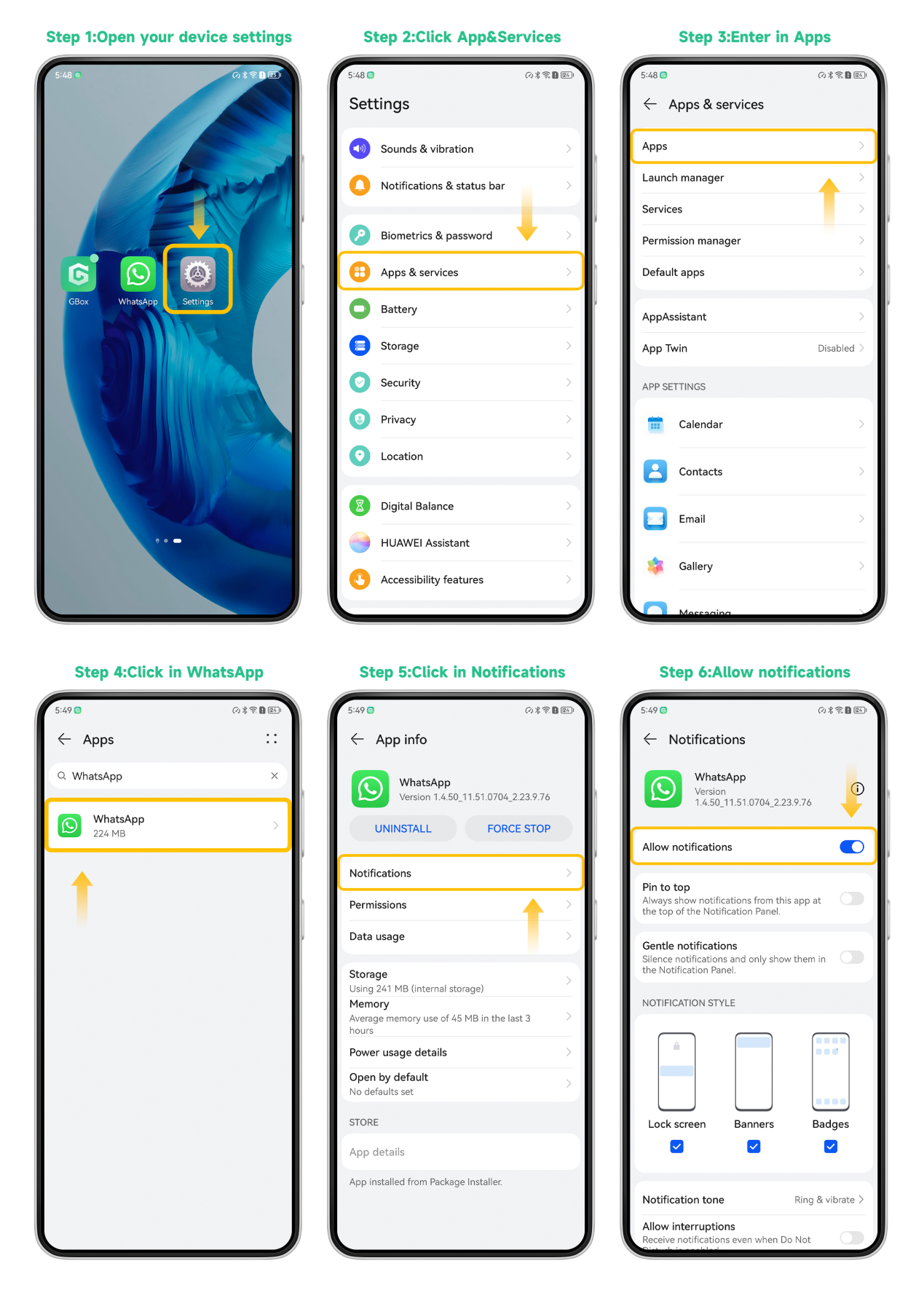
2.Keep GBox running in the background
Find the GBox page in the mobile phone's recent tasks, and press and pull down until the lock icon appears in the upper right corner.
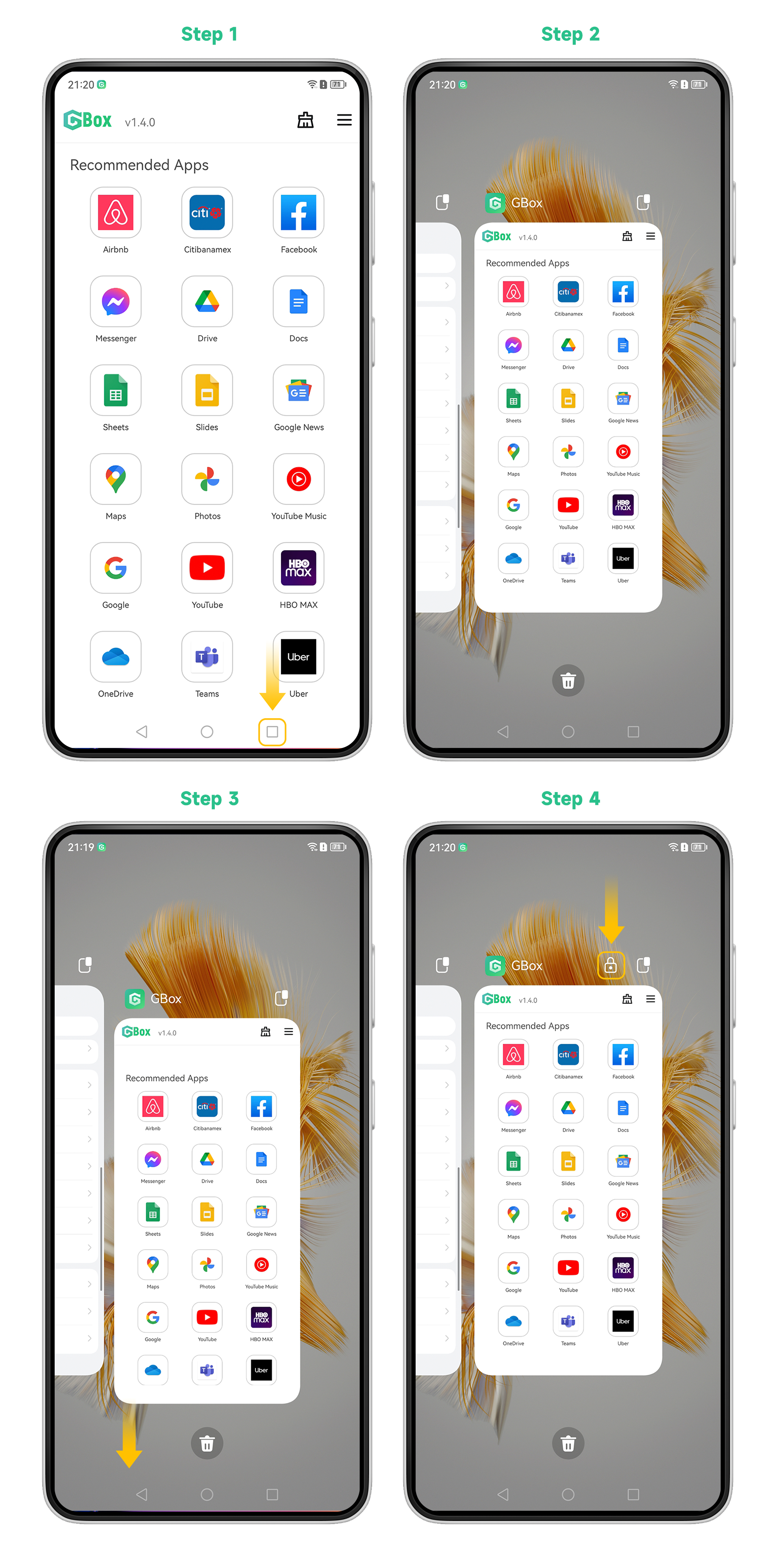
Allow GBox to start themselves.
Go to the settings page, and open the "Apps & services" page.
Enter "Apps" page, find "Launch settings" in "Power usage details" then open "Auto-Launch" and "Run in background".
If "Power usage details" is shown in gray, you should run GBox about ten seconds to generate battery data. Then, go back to and open "Power usage details" page again.