How do I uninstall applications downloaded from GBox? To delete an app in GBox, simply long-press on the app you wish to delete from installed apps of GBox homepage . You will then be presented with the option to delete and confirm.
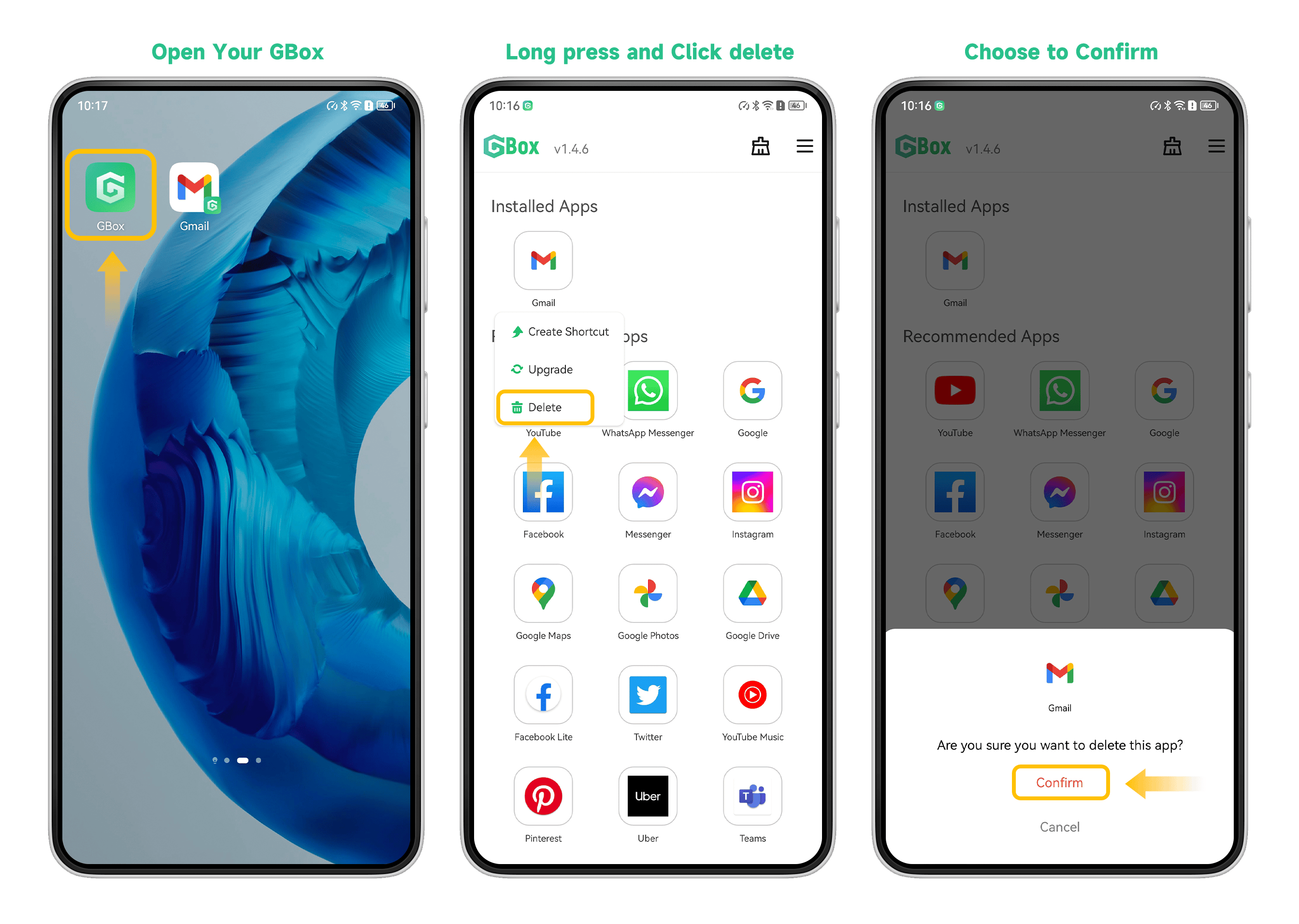
For removing a shortcut from the home screen, long-press the shortcut and select "remove." If you wish to keep the shortcut, you can access it by clicking on it and reinstalling it at a later time.
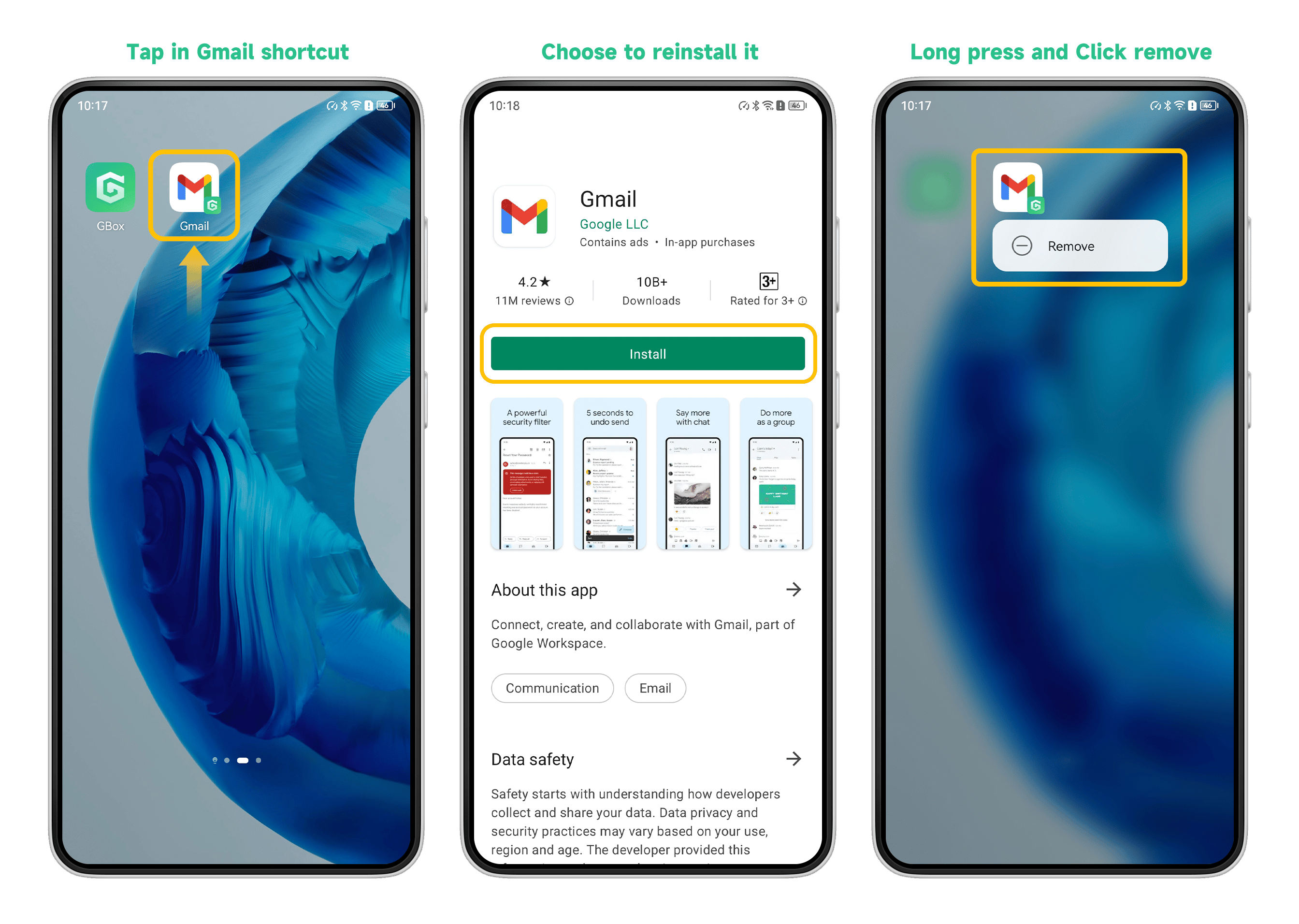
Kind reminder: Removing shortcuts does not uninstall the apps you downloaded in GBox. You need to go to the downloaded apps section within GBox and choose to uninstall them.
With one-time installation, you can enjoy the features of GBox on any Android phones. GBox will never collect any personal data. Your privacy and data security are ensured.