Intro
What is GBox?
GBox is an app that provides a variety of features, including privacy protection and the ability to run multiple copies of an app. You can also use apps relying on GMS on devices that do not support GMS through GBox. With one-time installation, you can enjoy the features of GBox on any Android phone. There are many advantages to motivate you to choose GBox. Firstly, you don't need to root your device, nor unnecessary operations. GBox will run stably and safely,and it supports all Android phones.
GBox is an app that provides a variety of features, including privacy protection and the ability to run multiple copies of an app. You can also use apps relying on GMS on devices that do not support GMS through GBox. With one-time installation, you can enjoy the features of GBox on any Android phone. There are many advantages to motivate you to choose GBox. Firstly, you don't need to root your device, nor unnecessary operations. GBox will run stably and safely,and it supports all Android phones.
Updates
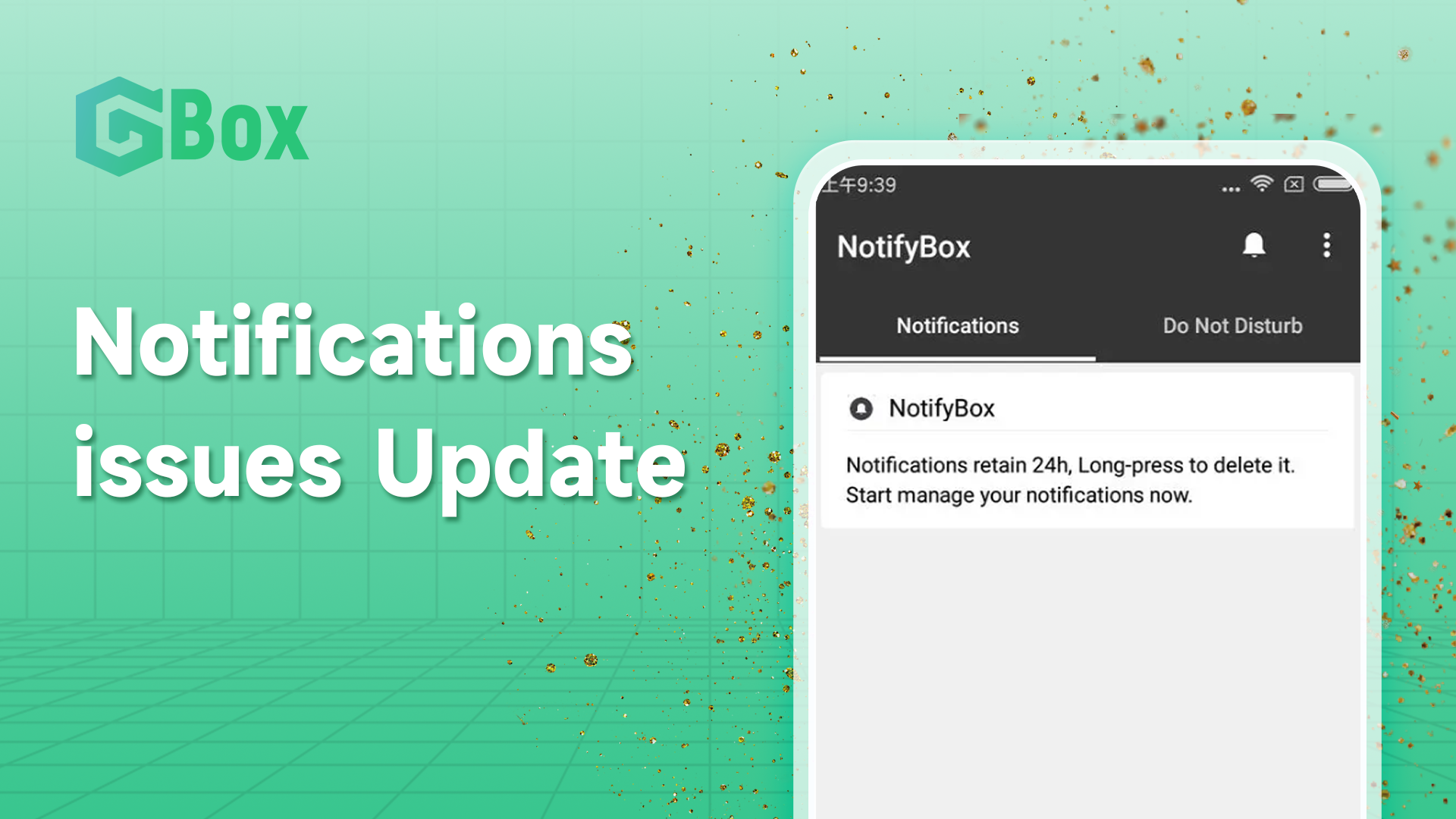 Notifications Update
Notifications Update
Hey everyone.Thanks for using GBox. We are listening closely to your feedback, and have identified and resolved some issues, including notification issues. We are glad to inform you that, a new version of GBox will be released by the end of March or later to improve the notification function. Please keep your GBox updated and make sure you have turned on the permissions following the FAQ
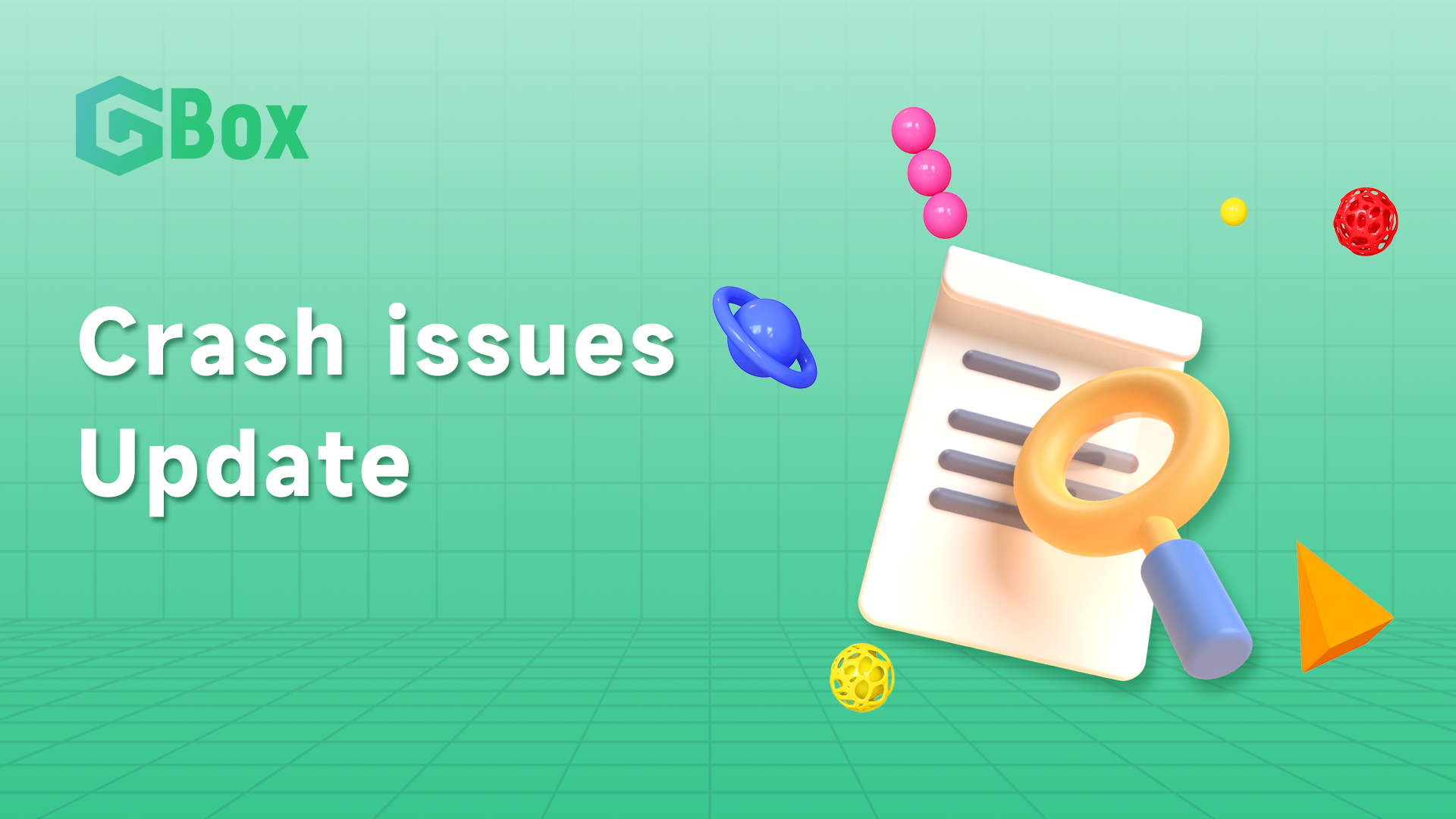 Crash Update
Crash Update
Hey everyone.Thanks for using GBox. We are listening closely to your feedback, and have identified and resolved some issues, including apps crashing or freezing. The causes may vary by the apps and devices, but please keep your GBox and apps updated to the latest version. In the latest 1.42 version and upcoming versions, the stability of WhatsApp and else. If you have any issues, please report through our feedback portal in GBox or contact us through WhatsApp, Facebook and else. Our customer service staff is here to support in any way we can.
 More apps Update
More apps Update
Hey everyone.Are you ready for more apps? A new version of GBox is coming with a vault of new apps in April. This exciting new version will provide a new feature to help you find and use your favorite apps. Please keep your GBox updated! Also, if you have any specific needs, feel free to contact our customer support staffs! We are willing to hear your voice
Use Guide
 How can I download and use Uber in GBox?
How can I download and use Uber in GBox?
The app downloaded in GBox has the same experience as the app itself. You should open your GBox first, if you don't know how to download GBox, please follow the procedures on our website. Then you can install Uber, and log in to your account. Do you know how to request a ride on the Uber app? If you're a new Uber user taking a ride, don't worry—it's not complicated. Here's a simple step-by-step on how to use Uber for the first time: Open and log into the Uber app on your device Type your destination into the “Where to?” section Select the type of vehicle you would like at the bottom of the screen. Tap “request” and then confirm the pickup location Wait for your request to be accepted by a driver and check the estimated time of arrival wait for your driver to arrive. You can check their location on the in-app map and you will be notified when they are close to the pickup location.
 How can I download and use Google Maps in GBox?
How can I download and use Google Maps in GBox?
At very first, please download GBox from...
 How can I download and use Line in GBox?
How can I download and use Line in GBox?
First up first, you can download GBox from...
GBox x Other GMS Tools
Gspace and GBox, which has the better user experience on using Google Apps
Many of you may know Gspace is an app to help you download Google apps, however, today I'll introduce you GBox – an app with the ability to run multiple apps with native experience and a lot more. Gbox is an app that provides a variety of features, including privacy protection and the ability to run multiple copies of an app. However, Gspace is only an app for Huawei devices to use Google apps. The main advantage of this app is that there is no need to install Google Play Services because Gspace comes preloaded with Google apps. Whereas GBox serves all Android models, you can download GBox from gboxlab.com or app markets such as Galaxy Store, GetApps, AppGallery, and else. (Due to the policy of different platforms, there is no uniform launch date) Then, GBox sets up an installed apps section to make it easier for you to find and use. Most importantly, you can install all apps you need without any advertisements in GBox. Just download GBox. If you want to know more info, don't hesitate to get in touch with us at any time.
Many of you may know Gspace is an app to help you download Google apps, however, today I'll introduce you GBox – an app with the ability to run multiple apps with native experience and a lot more. Gbox is an app that provides a variety of features, including privacy protection and the ability to run multiple copies of an app. However, Gspace is only an app for Huawei devices to use Google apps. The main advantage of this app is that there is no need to install Google Play Services because Gspace comes preloaded with Google apps. Whereas GBox serves all Android models, you can download GBox from gboxlab.com or app markets such as Galaxy Store, GetApps, AppGallery, and else. (Due to the policy of different platforms, there is no uniform launch date) Then, GBox sets up an installed apps section to make it easier for you to find and use. Most importantly, you can install all apps you need without any advertisements in GBox. Just download GBox. If you want to know more info, don't hesitate to get in touch with us at any time.